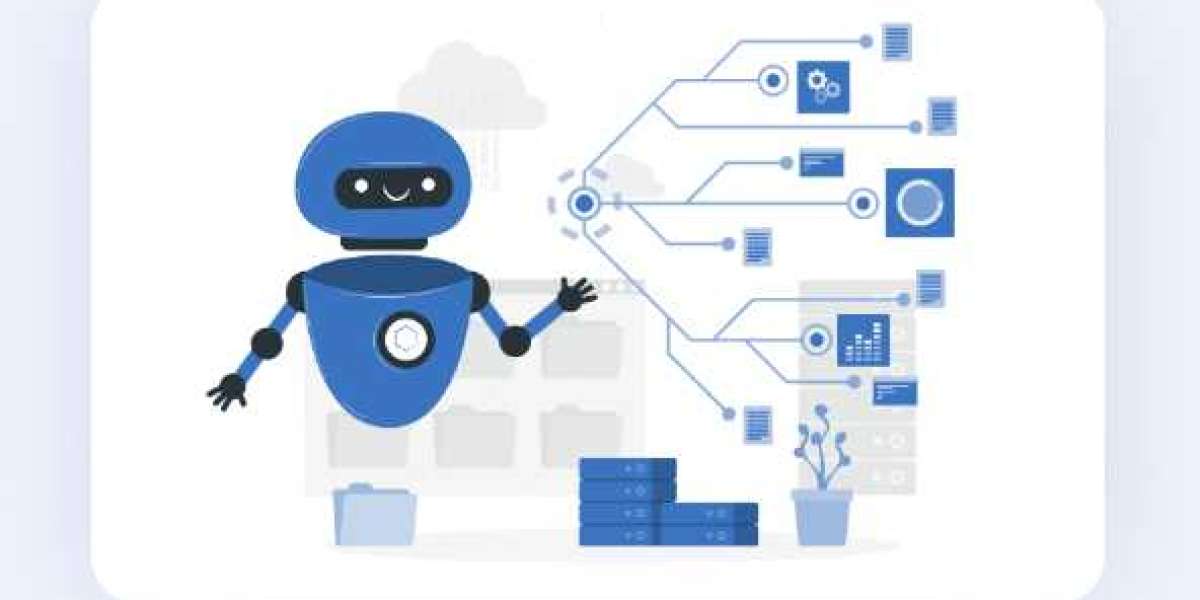Why Chatbot Development?
Before diving into the development process, let’s briefly discuss why you should consider chatbot development for your business. Chatbots are more than just fancy tools for automating customer service—they provide a multitude of benefits, including:
- 24/7 Availability: Chatbots work around the clock, offering instant responses at any time of the day or night.
- Cost Efficiency: By automating repetitive tasks and reducing the need for human agents, chatbots can save businesses money.
- Improved User Engagement: A well-designed chatbot can offer personalized experiences, making interactions more engaging and effective.
- Scalability: As your business grows, a chatbot can handle an increasing number of customer inquiries without needing additional staff.
Now that we’ve established why chatbots are so valuable, let's get into the nuts and bolts of building one.
Step 1: Define Your Chatbot’s Purpose
The first and most crucial step in creating your chatbot is deciding what problem it will solve. Chatbots can serve a wide range of purposes, so it's essential to narrow down the function of your bot. Some examples of chatbot functions include:
- Customer Support: Answering common questions, providing assistance, or troubleshooting issues.
- Lead Generation: Qualifying leads, capturing user details, and directing them to the right sales funnel.
- Appointment Scheduling: Helping users book appointments, set reminders, or manage their schedules.
- E-commerce: Assisting customers in finding products, providing personalized recommendations, or processing orders.
Defining the chatbot’s function will help you design the flow of the conversation, its tone, and the technology needed to make it work effectively.
Step 2: Choose the Right Chatbot Platform
There are many platforms available for building chatbots, each offering different levels of complexity, functionality, and pricing. Here are a few options:
- Dialogflow by Google: A popular tool for creating conversational interfaces using natural language processing (NLP). It's great for beginners and advanced developers alike.
- Microsoft Bot Framework: A powerful framework that integrates with various channels and supports AI features. It requires more technical knowledge to use effectively.
- Chatfuel: A no-code platform for building Facebook Messenger chatbots. Ideal for marketers or small businesses without a technical background.
- Tars: A drag-and-drop chatbot builder that simplifies the development process for non-technical users.
Each platform has its strengths, so choose the one that best suits your needs and technical expertise.
Step 3: Design the Conversation Flow
Now that you know what your chatbot will do and have chosen a platform, it’s time to plan out how the chatbot will interact with users. This is known as the conversation flow or dialogue design.
Define User Intent
The first step in creating a chatbot’s dialogue flow is defining the types of user intents. An intent is essentially what the user wants to achieve. For example, if you are building a customer support chatbot, possible user intents could include:
- Asking about business hours
- Requesting product information
- Reporting a technical issue
- Inquiring about shipping
Map Out the Conversation Path
Once you have your intents, you need to map out how the conversation will progress. Start with simple user input, and then build in conditional responses based on what the bot “hears.” For example:
- User: “What are your business hours?”
- Bot: “We’re open Monday to Friday, from 9:00 AM to 6:00 PM. Is there anything else I can assist you with?”
By thinking ahead about all possible user inputs, you can ensure that the chatbot can handle a variety of scenarios. Use flowcharts or mind maps to visually represent these conversations.
Provide Quick Replies and Buttons
In addition to open-ended text responses, it’s helpful to include quick replies or buttons that guide users through a predefined set of options. For example, after answering a user’s question about business hours, you could prompt them with the following options:
- “Get support”
- “Learn more about our products”
- “Speak to an agent”
These options make the conversation smoother and faster, as users can choose from pre-set responses instead of typing out freeform queries.
Step 4: Build Your Chatbot
Depending on the platform you chose, the chatbot building process will vary. Below is a general guide on how to create a chatbot on a no-code platform like Chatfuel or Tars.
1. Create an Account
Start by signing up for an account on your chosen platform. Most platforms offer free trials, so you can experiment without committing to a paid plan.
2. Set Up Your Chatbot’s Basic Info
You’ll need to provide some basic information for your chatbot, such as its name, the platform (Facebook Messenger, website, etc.), and any branding elements like a logo or greeting message.
3. Define User Inputs and Responses
Use the platform’s tools to define user inputs (intents) and responses. For example, on Chatfuel, you can set up “blocks” that correspond to different chatbot responses or actions. These blocks can be connected in a flow to create the conversation pathway you mapped out earlier.
4. Integrate AI (Optional)
If you want your chatbot to be more advanced, you can integrate artificial intelligence (AI) for natural language understanding. Platforms like Dialogflow allow you to train the bot to recognize various user inputs and provide more dynamic responses based on context.
For example, you could train your bot to handle different variations of questions, such as:
- “What are your hours of operation?”
- “When are you open?”
- “Can I get the business hours?”
AI-powered chatbots can make the conversation feel more natural and fluid, as they’re better able to understand diverse user inputs.
Step 5: Test Your Chatbot
Before launching your chatbot to the public, it's essential to test it thoroughly. Testing ensures that the chatbot performs as expected and can handle a wide variety of user inputs.
- Test for accuracy: Make sure the chatbot responds appropriately to each input. Test both simple and complex queries.
- Test for edge cases: Try to break the bot by introducing unexpected inputs, such as typos, slang, or random phrases. Ensure it doesn’t get stuck and can gracefully handle these situations.
- Get feedback: Ask a few people to interact with the bot and provide feedback on the experience. Is it easy to use? Are the responses clear and helpful?
Testing is a critical step in chatbot development, as it helps you identify potential issues before the chatbot interacts with real users.
Step 6: Launch and Monitor Performance
Once you’re satisfied with your chatbot, it’s time to launch it! Embed it on your website, connect it to your social media accounts, or use any other channels that fit your business.
After launching, monitor the chatbot’s performance to ensure it’s working as expected. Track key metrics, such as:
- Response time: How quickly is the bot responding to users?
- User engagement: Are people interacting with the chatbot, or is it being ignored?
- Issue resolution rate: How often does the chatbot successfully solve user queries without human intervention?
Use analytics tools to assess these metrics and make improvements as needed.
Step 7: Optimize and Scale
Once your chatbot is live, you can continually optimize its performance based on real user interactions. Here are some ways to improve your chatbot:
- Enhance conversation flow: Analyze conversations to see if users are dropping off at certain points and refine the flow to improve retention.
- Add new features: As your business evolves, add more functions to the chatbot to meet the growing needs of your users.
- Integrate with other tools: Integrate your chatbot with CRM systems, email marketing tools, or analytics platforms to streamline workflows and enhance its capabilities.
As you collect more data, you’ll be able to improve the chatbot’s effectiveness, making it an even more valuable tool for your business.
Conclusion
Creating your first chatbot can be a fun and rewarding experience. By following these steps—from defining your chatbot’s purpose to monitoring its performance—you’ll be well on your way to building a chatbot that serves your customers and enhances your business operations.
Whether you’re using a no-code platform or diving into more advanced development, chatbot development can unlock new possibilities for your business. Take the time to plan, design, and refine your bot, and watch as it transforms how you interact with your customers.